NSFAS Status & Balance Check using ID Number or USSD
Are you a student that has applied for the National Student Financial Aid Scheme (NSFAS) for financial assistance?
If yes, you might be at the stage where you are thinking and worrying about your application progress.
NSFAS Status Check
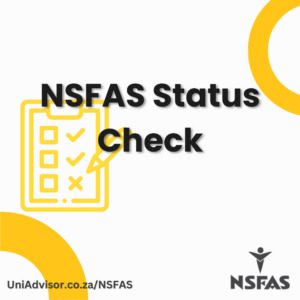
Let me relieve you from this stress; You can now easily check your application status from the comfort of your home. There are various ways, but I will give you the most effortless and simple methods anyone can use to track their application.
Moreover, this article will also cover how to check your NSFAS wallet balance and the problem related to the NSFAS status visibility.
First, let’s look at the online method to check NSFAS application status.
Checking my NSFAS Status Using Online Platform and ID Number
To use this method, you only need a good internet connection and an account on the NSFAS website.
- NSFAS Official Website: On your browser, search for the NSFAS official website nsfas.org.za/content/.
- Enter Your ID Number To Log In: After opening the website, log in to your account. Provide your student ID number and password to have access to your account. If you don’t have an NSFAS account, visit the “myNSFAS” page and click “Create Account.”
- Navigate To The Dashboard: After logging in, you will be taken to the website’s dashboard. Scroll down and click “View Application.” This will take you to a new page where all of your applications will be listed.
- Check Your Application Status: Under the “All Application” section, your application information will be given, and a red box with “Tack Application” written in it. Click the red box. And you will be able to see your status.
As said above, there are different stages that show your application progress. Therefore you will see different levels when you click “Track Application.”
Check NSFAS Status Using USSD Code
It’s another easy-to-access platform where you just need your phone and a strong network. Let’s look at the steps.
- Pick up your phone and dial the short USSD code *120*676327#.
- Provide the personal information required.
- Follow the on-screen instructions to view your application status.
Meaning of each NSFAS Status Codes (Levels)
When you arrive at the new page, you will see six numbers; under each number different status is mentioned. Let’s look at these numbers in more detail.
- Under 1, “Application Submitted” is written, which means your application has been successfully received.
- Beneath 2, you will see “Awaiting Evaluation,” if your status shows this, it means your documents are in the process of being evaluated. This step is taken to ensure that no unnecessary applications are managed.
- 3rd stage represents “Accessing Financial Eligibility.” If you are at this stage, your financial condition is being evaluated. Hence provide true information about your income and monetary condition if you don’t want to lose the opportunity to get funds.
- 4th level is “Provisionally Funded,” when you reach this stage, you are accepted for the funds, but the agency is still waiting for registration verification from your selected institution.
- 5th is “Awaiting Documentation”, they are not asking for any documents from you; they are waiting for registration documents from your institution. At this stage, you are already approved for a bursary; therefore, this stage is not your concern.
- And lastly, “Funded.” Congratulations if your status shows this; you are accepted and can finally start receiving your funds.
Furthermore, your status will inform you if you have withdrawn your application or if it was rejected. Hence keep checking your status to track and monitor your application.
Why Is My NSFAS Status Not Visible?
I already told you about the different status codes that will inform you about your application progress, but what if your status is not visible or has not changed? If this is the case, you don’t need to worry because I will tell you why you are facing this issue.
- Still In The Processing Phase: Your status might be delayed because your application is still being processed. It takes a lot of time to process an application because it has to pass through many evaluation stages. Therefore be patient and wait for more days.
- Issues From NSFAS Side: Sometimes, the NSFAS system faces some technical issues, which can cause some delay in your status visibility. To solve this issue, directly contact the NSFAS to inquire about the problem.
- Takes a lot Of Time Verifying Your Information: NSFAS takes a lot of time and days to verify your documents. They need to evaluate your income with SARS and your academic requirements with the university. Another reason is you didn’t provide the correct details or documents; therefore, your status is not showing.
Lastly, your status might not be visible because you did not meet the eligibility criteria.
How To Check My NSFAS Wallet Balance?
How will you know if you have received the funds after you pass the eligibility criteria for the bursary?
It’s simple, just check your NSFAS balance. You will receive the funds in your NSFAS wallet.
You can check your balance using the online method and by dialing the USSD code on your phone.
Let me tell you how you can carry out this act. Adhere to the instructions provided below.
Online Method
Step 1: Visit The NSFAS Page
Before checking your allowance in your NSFAS wallet, you must register for the NSFAS wallet. Visit https://celbux.appspot.com/ if you already have an account.
Step 2: Provide Entrance Details
To log in, enter your phone number and password. Remember, you must provide the phone number you are currently using because this number will be used to deposit allowance in your NSFAS wallet. If you have updated your phone number, you must tell the NSFAS asap. After you have entered the details, log in to your account.
Step 3: Navigate To The Transaction Tab
After you have logged in, click “more.” Navigate to the “Transaction” option and click it. You can now see your balance and get access to your transaction records.
Mobile Method
Now, let’s look at the alternative method when you don’t have access to the internet. This method only requires a phone and a strong network.
Step 1: Dial The Code
Take out your phone and dial the short USSD code, *134176#.
Step 2: Provide the Required Detail
After dialling the code, enter the phone number as per instructions. Enter it and then click “Send.”
Step 3: A Menu Will Appear
A menu will be visible, including lists of different options. Select the second option, “Query.”
Step 4: Check Your Transaction Records
Your balance will be displayed on the screen after selecting the “query” option. Hence you can now check your balance transaction records.
All the steps mentioned above are straightforward and do not require hard work or technical knowledge.
In case of any issue, you can reach out directly to NSFAS using their following contact details.
Email Address: [email protected]
Twitter: @NSFAS
USSD: 12067327#
For any queries related to payment and balance, you can contact NSFAS through the following channels:
Telephone Number: 08000 67327
Email Address: [email protected]
To summarise, checking your NSFAS status and balance has become much easier due to the various platform available to students.
You can access your status and balance online through the website or offline through the USSD code; select the one that is easier for you. You only need a strong internet connection and network to use these platforms.
Moreover, regularly check your status to track your application progress and NSFAS wallet balance to ensure that you have enough allowances to cover your tuition fees. Lastly, provide authentic and accurate details and documents if you do not want any delay in your status visibility. For further assistance, you can contact the NSFAS agency.

Can I please get a response on my application of nsfas.